Access my documents
You can view and export all documents about your investments from the Documents tab in the Investor Portal.
1. Log in to the Investor Portal.
2. Click on Documents in the navigation bar.
1. Log in to the Investor Portal.
2. Click on Documents in the navigation bar.
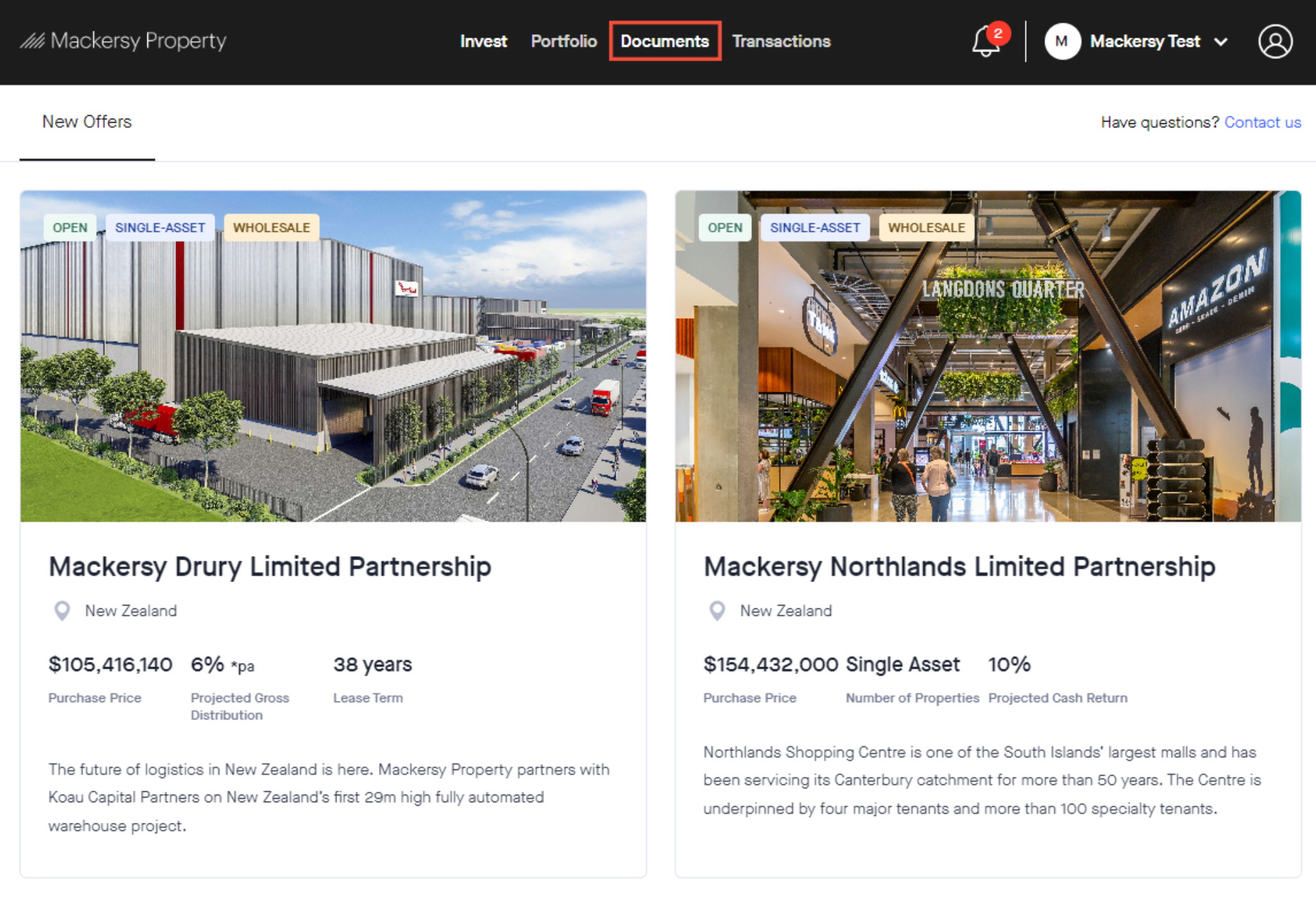
3. Across the top of the list of documents, you can use filters to sort by date or time period, fund, or “category” (type) of document.

4. Choose what category of document you are after and it will show up in the below section.

View the document in the portal, or you can export documents (as a ZIP file) using the “Export as ZIP” button on the right of the page.
An example of the documents tab and category drop-down options. Please note, this is an example only.
Download the help guide here.
An example of the documents tab and category drop-down options. Please note, this is an example only.
Download the help guide here.
