Add a bank account
Add your bank details from the notifications tab
1. Log in to the Investor Portal.2. Click on the notification bell on the navigation bar.
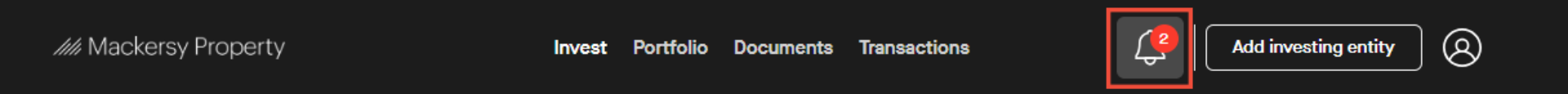
3. Click on "Complete now" on the 'Add a bank account' section.

4. Provide your bank account details.

5. Upload a document that proves your bank account details belong to you.
6. Click Submit.
Download the help guide here.
6. Click Submit.
Download the help guide here.
