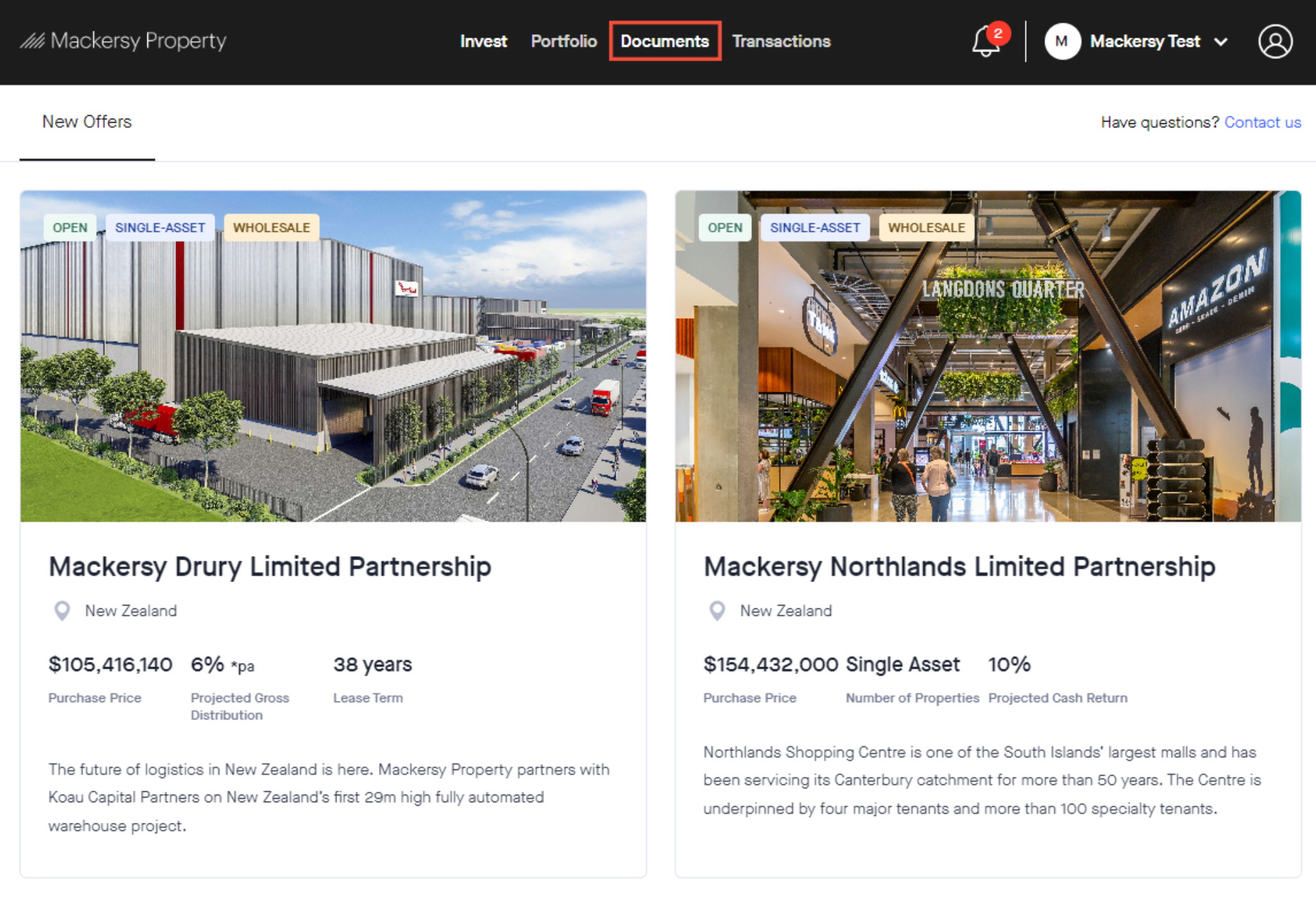Log in for the first time
Current investors. This article describes how to log in to the Investor Portal for the first time.
Before you can log in to your account for the first time, you will need to request an activation email from Mackersy Property's Investor Portal. You can do this by emailing [email protected].If you'd prefer, you can view a video of how to complete this step here.
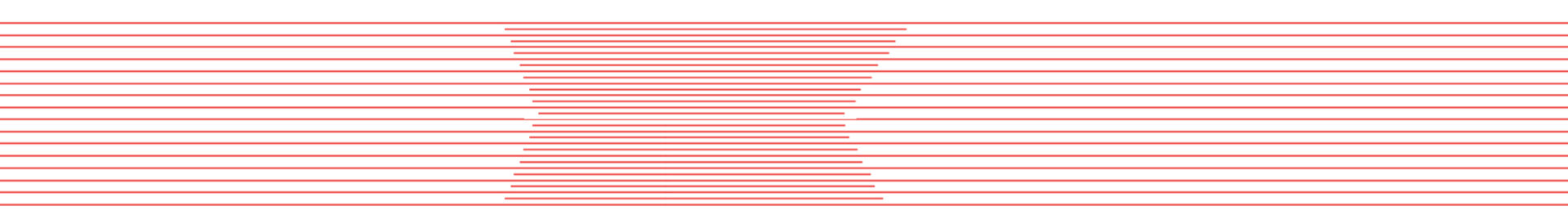
1. Open the email and click "Create Password".
You will then be taken to Mackersy Property's Investor Portal to log in to your account and set a password.
You will then be taken to Mackersy Property's Investor Portal to log in to your account and set a password.

2. Set your password.
3. Click to tick the "Terms and Conditions" box.
4. Click "Confirm".
3. Click to tick the "Terms and Conditions" box.
4. Click "Confirm".

Finish setting up your account. You will need to confirm your residential address and phone number.
5. Click the tick box to consent to your information being checked and verified.
6. Click “Complete now”.
5. Click the tick box to consent to your information being checked and verified.
6. Click “Complete now”.

Your account has been activated. Have a look around the portal and complete any outstanding notifications.
Your notifications will be found on the navigation bar, shown as a “bell” symbol. The number next to it will show you how many notifications you have.
You can view the help guide on how to finish setting up your account here.
Download the help guide here.
Your notifications will be found on the navigation bar, shown as a “bell” symbol. The number next to it will show you how many notifications you have.
You can view the help guide on how to finish setting up your account here.
Download the help guide here.