Update my investing entity details
In this guide, we'll show you how to update the details of your investing entities including bank account and wholesale certificate.
1. Log in to the Investor Portal.
2. Access your settings: Click the dropdown arrow next to your profile name in the right-top corner navigation banner.
3. Select "Settings"

Here, you will see all the different tabs of information to fill out.

Details tab
In this tab, you can only manage your investing entity details by contacting the Investor Relations Team.
Bank Accounts tab
In this tab, review or add bank accounts.1. Click on "Add bank account" on the right-hand side.

2. Fill in your details. You will need to verify your bank account by uploading a document showing proof of your bank account.
3. Select "Add your bank account" to finish.
3. Select "Add your bank account" to finish.

Distributions tab
In this tab, you can view the investing entity's distribution history.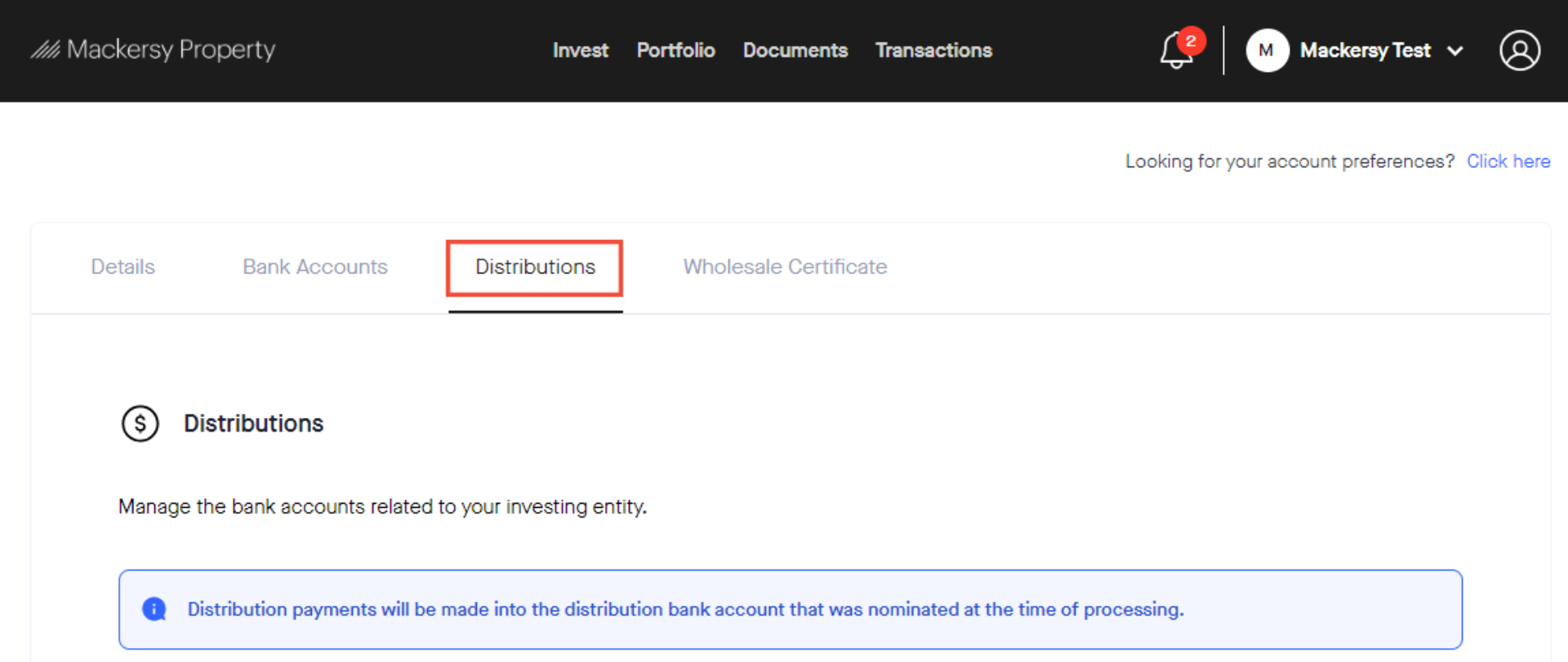
Wholesale Certificate tab
In this tab, download/upload the wholesale investor certificate or review existing ones.Tip: Use nicknames for clarity if you have multiple bank accounts.
Once you have uploaded your wholesale certificate, you can check its status by coming back to the tab.
Download the help guide here.
